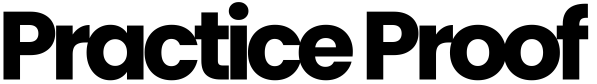Dan Toombs here from Practice Proof and Dan Toombs, now just before we commence this tutorial on setting up a email subscription sequence, I just wanted to let you know of a new platform that we’ve just launched. It’s called FirmRanker and basically what it is, is a free way to assess your law firm’s website. You simply put your firm’s website details in and your email address, then we get to work running your website through multiple tests and then, within 3 days revert back to you with a comprehensive, Free Report with a bunch of recommendations, tips and techniques to better optimize your website!
It’s at firmranker.com
Now, today we’re talking about list building. One of the best ways to build an email list is to simply have an overt option on your website that allows website visitors to subscribe to your 5 part series on separation or divorce, or simply even your latest Commercial Law Updates.
Now, most firms acknowledge that they should do it, but are then overcome with the technology aspect of how they do it.
So, in this little tutorial I want to show you how you go about it.
First things first, you’re going to need what we call a third party email provider, in other words a platform that builds your list for you as well as sends the email campaigns, updates or courses to your list. I think the best platform out there is Mailchimp, but there are others of course, Rob Walling’s Drip, is another good one. Now if your firm has a CRM, then its likely that the CRM has the capacity to do this work for you as well.
But for the purpose of this tutorial, I want to target Mailchimp because it’s great and its probably the most commonly used.
Now, if you haven’t got a Mailchimp account, then simply sign up. It’s painless. If you’re a small firm or just wanting to dip your toe in the water then the cheapest plan will certainly suffice. So, if you haven’t a Mailchimp account, pause this, duck over and sign up!
OK, so assuming that you now have a Mailchimp account, lets look at how you start to build a list of potential clients. Now remember, why you’re doing this is you want to attract potential clients that over a period of time you develop a relationship with and then of course, when they need legal help, you’re the most obvious choice.
The engagement process there is a lot to and there is a stack of information on this on the Practice Proof website, but basically engagement with your list is always about providing high quality content that is client centric and definately not firm centric. I’m constantly surprised by law firms who say that they’re not converting clients from their list, but then you look at their content they’re sending and it’s all about what the firm has been up to, who made partner etc. Never, ever risk losing out to your list by posting content that isn’t about them.
Ok, lets get back to Mailchimp.
So, what you’ve done is you have a place on your firm’s homepage, or other relevant page where you have crafted a call to action. So it might be a simple, “Subscribe” button like we see here on the McInnes Wilson website.
Now, what we’re focusing on here is integrating all the necessary processes that follow after you click that subscribe button.
In the case of this example, you’re taken to a Vision 6 platform page, which is like Mailchimp. There you enter your details and you’re automatically added to their list. I wouldn’t recommend that you have as many fields as this though. You want to make it dead easy for people to join your community of potential clients.
Watch the Video from this point forward! It gets a little tricky to put into words!