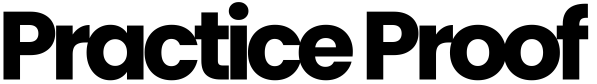LinkedIn outperforms Facebook and X by 277% for lead generation according to HubSpot. With over one billion professionals active on the platform, it’s a prime channel for law firms that want to show up consistently and credibly. This roadmap is built for lawyers and legal marketers to help you choose the right AI LinkedIn post generator—or determine when to use a human-led approach instead.
1. Start With Your Goals, Not the Tool
Paul Roetzer, founder of the Marketing AI Institute, says:
“The biggest mistake I see people make with AI is they start with the tool. They don’t start with the strategy.”
Decide your primary objective before testing any tools:
- Brand awareness – requires tone consistency and strong visual identity.
- Lead generation – needs clear CTAs, UTM tracking, and analytics.
- Thought leadership – demands long-form input, nuanced perspective, and legal accuracy.
- Event promotion – needs scheduling, content variations, and multimedia support.
2. Understand the Three Tiers of AI Tools
- Basic – Grammarly
Features: Topic + tone prompt
Pros: Fast, inexpensive
Cons: Minimal legal nuance, weak branding control - Mid-Tier – Hootsuite LinkedIn Post Generator
Features: Style presets, keyword fields, multi-language support
Pros: Good for regional reach, built-in scheduling and analytics
Cons: Limited control over voice, requires manual review - Advanced – contentmarketing.ai
Features: Upload editorial guidelines, multiple length options, team collaboration
Pros: Maintains brand voice at scale, integrates with multiple platforms
Cons: Higher cost, steeper learning curve
3. Match Tools to Your Specific Use Cases
| Use Case | Priorities | Recommended Tools |
|---|---|---|
| Brand Awareness | Consistent voice and visuals | contentmarketing.ai, Hootsuite + Canva |
| Funnel-Driven Posts | CTA templates, UTM tracking | HubSpot AI Assistant, Taplio |
| Thought Leadership | Long-form input, citation support | ChatGPT-4 (with manual legal review), contentmarketing.ai |
| Event Promotion | Scheduling, multi-format (image, carousel, video) | Buffer, Descript |
4. Don’t Forget Visuals—LinkedIn Won’t
Posts with images get 2× the engagement, and carousels can receive up to 3× more clicks (Socialinsider). If your AI tool doesn’t create visuals, integrate it with Canva, Figma, or native LinkedIn carousel uploads.
5. Use Hashtags as a Tactic, Not a Strategy
- Blend broad (#Compliance), niche (#DataPrivacy), and branded (#FirmNameInsights) tags.
- Use one to three per post for best results.
- Occasionally include topical or playful tags to humanize your brand.
6. Templates + Manual Refinement
If advanced software feels like overkill, start with proven templates from Typeshare or Taplio, then refine using ChatGPT or Claude—with legal review.
7. Engagement Beats Broadcast
LinkedIn rewards interaction:
- Spend 10 minutes daily replying with meaningful comments.
- Tools like Extrovert can surface relevant threads and draft responses (always edited before posting).
- Send promising leads to your CRM for follow-up.
8. Respect Ethics and Accuracy
The ABA’s 2024 Resolution 604 advises firms to create governance for generative AI. Errors in legal marketing can be ethical breaches.
“Generative AI is a powerful assistant, but it is not a lawyer. Any content generated for a legal practice must be meticulously reviewed.” — Jack Newton, CEO of Clio
9. DIY vs. Done-For-You
If your firm lacks time or resources to define goals, train AI on your voice, review all content, and engage consistently, consider outsourcing. Practice Proof offers strategy calls, lawyer-vetted content, and full distribution.
Quick Checklist Before Subscribing to Any AI LinkedIn Tool
- Clearly defined objective (awareness, leads, thought leadership, event)
- Ability to import or train on brand voice
- Visual asset workflow (images, carousels, video)
- Analytics and CRM integration
- Human review process for legal accuracy
- Budget aligned to ROI
Key Takeaways
- Strategy first, tool second
- Match tool capability to risk and complexity
- Combine visuals with interaction
- Review all output for legal accuracy and ethics
- Outsource when needed to maintain quality
Need help? Talk to the team today at Practice Proof about how we can help you automate the whole content strategy for your law firm.