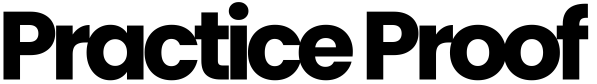What was once a web of networks primarily utilised by military and scientific groups has evolved into a vast platform of apps, cloud storage, and artificial intelligence. The internet is becoming smarter, and you’ll need to keep up if you want to stay competitive.
Google Analytics 4 is one of the things your law firm will need to keep track of. It’s a significant event.
What is Google Analytics 4, what does it accomplish, and why should you worry about it?
We’ll go over everything law firms need to know about Google Analytics’ new version, including new capabilities, how it will affect users, and how to make the switch.
What is the Google Analytics 4 version?
Google Analytics 4 is a brand-new product from Google.
Unlike the reports you’re probably used to seeing from Universal Analytics, Google Analytics 4 can be used to track a website, an app, or both if your firm needs to.
Google Analytics 4 gives deeper insights to help you better understand how visitors engage with your website or app, gather data, and be prepared for changes in the online world, in addition to working on more sorts of properties (like saying goodbye to third party cookies.)
What features does Google Analytics 4 include?
GA4 is not a replacement for the Google Analytics you’ve been using. It’s a brand-new platform that will fundamentally alter how websites collect and analyse data.
That doesn’t sound like much fun, especially if you’re used to GA in its current form. We all know the drama of adapting to new software and in some respects, GA4 will be akin to that experience.
The good news is that Google isn’t yet removing your old Google Analytics (now known as Universal Analytics).
However, in the coming year, GA4 is likely to become the norm, so now is the time to start paying attention.
So, what exactly is the big deal? Here’s what Google Analytics 4 has to offer.
Google Analytics 4 is more user-friendly.
Google Analytics is difficult to use, especially for law firm marketing novices. There are dozens of reports and other choices, such as events or goal creation. Powerful? Yes. Simple to use? Not at all.
In our opinion, Google Analytics 4 is a little easier to use. It’s not easy to use at first, but as you get the hang of it, it becomes more intuitive.
What does this mean for your law firm?
GA4 is designed to grow with your firm (and with its technology), and it’s simple to use after you’ve mastered the basics. Law firms will have easier access to data in the long run, which is always a good thing!
All measurements are considered events.
Pageviews, events, social media, screen time, and other “hits” are all tracked by Universal Analytics.
Everything is tracked as an event in Google Analytics 4. This is great because it makes it easier for Google to track how a visitor interacts with your law firm’s website across diverse platforms.
This modification to Google Analytics will make tracking the client journey and providing deeper audience analytics much easier.
The original version of GA was based on the notion that page views were the most essential statistics. That’s no longer the case, and GA4 makes tracking a larger range of indicators easier.
AI-driven insights
Google is no stranger to artificial intelligence, but GA4 is expanding its AI capabilities to incorporate predicted audiences and metrics.
This makes it easier to retarget audiences and figure out which users are most likely to make a purchase from you.
It also implies that if your regular reports are missing something, AI can help you fill in the blanks.
Law Firms that use marketing methods like website personalisation or retargeting will benefit greatly from AI-powered insights.
AI can better anticipate what people will do.
This is also good news for law firms concerned about the impact of the termination of third-party cookies on their marketing strategy.
Get greater data control
GA4 gives you significantly more control over which reports you see and which “snapshots” of reports you see.
This enables companies to create their own dashboard. Google Data Studio also benefits from it.
The early Google Analytics was somewhat clunky. You could fetch and download as many reports as you wanted, but customization options were limited.
Google Analytics 4 has a lot more options.
In the long run, GA4 will be more of a business intelligence tool than a reporting tool.
Should I use Google Analytics 4 instead?
Because Google Analytics 4 is still in its early stages, it is only collecting a minimal amount of data. It also provides reports that are distinct from Universal Analytics.
So, no, you shouldn’t abandon Universal Analytics entirely.
However, we encourage you to turn on GA4 right now so that it can begin collecting data.
Because the old GA is going to be phased down at some time, you should start gathering data and familiarising yourself with the platform now. (Both platforms can be used at the same time.)
How to Install Google Analytics Version 4
If you already have Google Analytics, the GA4 Setup Assistant will collect data in addition to your regular account.
Access the Setup Assistant from your Universal Analytics page’s Admin page and follow the prompts!