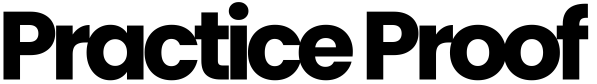Most firms are likely to be using a content management system (CMS) to manage content updates on their website. Invariably, most have migrated to a WordPress CMS, but surprisingly there are still many firms who have either their site built on a static HTML framework or have it sitting on a CMS that has been built by their web design and development company.
When it comes to thinking of the best CMS for your law firm, the starting point is to consider the extent of content you hope to publish on it, the functionality you require and most importantly, the depth of user engagement and analytics you wish to monitor to assist in evolving and tweaking your online footprint. In other words, if you’re a large firm and have a culture of content creation among your lawyers and you publish more than 10 blogs posts each week, your needs in terms of agility in a CMS will be important to consider. In contrast, if you’re a firm hard pressed to update your website, then other options might be more suitable. If you’re not interested in analysing who comes to your website, what they do there and better optimising both user experience and lead generation, than simplicity is what you require.
What are the Choices
The choice of a CMS are very broad and increasing. WordPress has become ubiquitous and is by far the most common CMS being utilised today, followed by Joomla and Drupal.
It is typically the case that both Joomla and Drupal impose a steeper learning curve than WordPress. How each CMS is regarded is usually that WordPress is for small to medium sized websites & blogs, Joomla for ecommerce type of sites and Drupal for complex, content driven websites. By the far, the majority of law firms will find that WordPress adequately fulfils their expectations.
There are of course many other CMS’s as well. Notably, Modx, Concrete5, CushyCMS, Perch and Kirby. Other design yourself CMS’s include, Squarespace, Weebly and Jeckyl.
Here is a pretty definitive list.
So, what is WordPress?
WordPress originated as an open source blogging platform and content management system based on the PHP scripting language and MySQL database technology. It basically gives users a simple-to-install online application to design, create and manage a blog or simplistic website.
From a web design point of view, nothing changes other than following the design and HTML coding of your website, PHP scripting language is used to call your website to life. Once the web design is deployed within its framework, it is typically referred to as a “Theme.” You probably have heard of marketplaces where you can buy a WordPress theme and adopt and potentially adapt its design as your firm’s website, with obvious changes to content etc.
Should we buy a WordPress Theme and use it?
The attraction of WordPress themes is that they’re largely off-the-shelf solutions to getting a website up and running relatively quickly and cheaply. What isn’t apparent though at first blush or to the untrained eye, is whether the code and scripting is quality or worse, whether or not the theme because of how it has been coded and configured is vulnerable to being hacked, something that occurs regularly given the ubiquitous nature of WordPress generally. One of other significant factors, is because themes are typically designed and developed for a wide audience, that is irrespective of the industry for which the theme is being used, it can be bloated with extraneous configurations that you will never need. A bloated site, that requires a heavy use of extra configurations via numerous plugins isn’t ideal and can impact upon site loading times, search optimisation, management of additional plugins of which the source may be questionable. Moreover, if there is an issue with your theme, you will likely find that the developer has either moved on, or does not offer the extent of support you may require. Should your need further design work on an existing theme, depending upon how it has been coded will dictate whether this is achievable or not.
If you were hard pressed to purchase a theme, the safest way to integrate it would be to consult with a web development company who build in WordPress to check the code and configurations to minimise the risk of being caught and manage both the installation, design changes and on-going management.
Are there reasons we should not consider WordPress?
Because of the ubiquitous nature of WordPress, the platform is vulnerable to hacking. Now, hacking in this sense doesn’t necessarily mean a person targeting your website, but rather penetrating a script harnessed by WordPress, or a website theme used on WordPress or a plugin that is being used.
The other factor to consider, is that if there are features you wish to integrate into your firm’s website at a later stage, the process of identifying a easy to install plugin that will offer the required functionality is achieved easily, but checking the authenticity of the plugin, when it was last updated, whether it comes with support, if it will unnecessarily bloat your site are factors that need to be considered. Not to mention, as we have found through experience, clients can readily integrate plugins that later become the source of a site hack.
Why should we consider WordPress
WordPress is a terrific, agile platform that will suit the needs of most law firms. Every site we have designed and developed for our clients, including Erin Brockovich is built on a WordPress platform. It’s user friendly and anything that you’re wishing to integrate can most likely be achieved by WordPress.
Why would you move away from WordPress then?
Increasingly, user engagement metrics are becoming important. While WordPress can offer via a series of plugins to a level of sophistication in this regard, ultimately you end up with numerous data sets and dashboards. For example, for our clients, integrations in one website would include numerous additional features that provide us and our clients information relating to analytics, social metrics, a/b testing, download subscribers, mail capture, visual site analytic tools etc. These all require independent investigation and assessment. We’ve long loathed the fact that there isn’t a simpler way or better still, one dashboard that measures across all data sets and offers it in a easy to understand manner.
That said, we are aware of a number of start ups who are looking to provide that one content management system with these important aspects rolled into them. To this extent, I think that over time they will deservedly start to pull market share in specific niches away from WordPress because of their offerings. However, at this stage, such platforms are embryonic and aren’t at a scale where you would be completely confident in migration. SiteCore is perhaps the stand out, but it comes at a substantial cost that 90% of law firms more than likely could not afford. We’ve also be impressed with Adobe Business Catalyst for its integration of both a CMS and CRM, but some of important parts are missing and would require, a third party application. For example, with a/b testing, Adobe Target would be required.
What’s your recommendation?
It’s largely dependent upon the firm’s requirements. Site speed is becoming a huge factor, particularly given the exponential use of mobile devices. For this reason, we know some notable developers are recommending for simple sites, static HTML for pages not requiring regular amendment and for the blog or latest news section of the site, WordPress functionality, but of course what comes with this is a lack of analytics and user metric data which is becoming the game changer for those firms we regard as “fast,” innovative” and “growth focused.”
For firms wanting a slighter, complicated (in a developmental sense) degree of analytics and user metric sophistication, WordPress custom builds will most certainly meet the objective and we would in the very least recommend, Optimizely (or Visual Website Optimiser), Crazy Egg, Google Analytics, WordPress social plugin social share or Hootsuite. For content, Scribe and HiTail for keyword targeting. When it comes to security, WP Better Security. Most importantly, with the WordPress solution, make sure you have a technology partner prepared to keep both your WordPress installation and plugins up to date. Outdated plugins are notorious for causing site hacks.
Alternatively, for those firms who want to be well positioned in providing an online presence that constantly evolves with user engagement and tracking data, who take lead generation seriously, then Adobe Business Catalyst, SiteCore (and Pimcore most recently) are in our opinion, the stand-outs.
What will we be doing?
Most definitely the latter. We are currently in the midst of trialling all three! We will keep you updated on our progress.
Does that mean we will completely migrate away from WordPress? No, WordPress continues to be a great platform for firms with needs that don’t require the full extent of sophistication of others.
Why haven’t you discussed, Joomla or Drupal?
We don’t have the experience in these platforms, but from our research do not offer the metrics equivalent to the three we are currently playing with.
If your firm is at a point where it both acknowledges the importance of online lead generation and management and want a digital footprint to match, then talk to us!