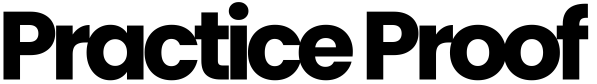Effective law firm marketing derives from having both access to great metrics and understanding them. From an online perspective, Google Analytics(GA) is pivotal and no matter how sophisticated a firm’s metrics platform is, it will draw its data through this platform.
Setting up GA is painless and can be easily integrated into the back-end of any website by simply inserting some code. The Google guide for doing this can be found here, this also is a good read for how to integrate into your firm’s website.
If you have GA integrated and your firm isn’t actively checking the data at least on a weekly or monthly basis, then it’s well worth the time to check it’s still functioning. We recently commenced some initial work with a large US firm and found that some re-development of their website resulted in the GA not being integrated correctly, thus resulting in a loss of massive amount of important data.
If you’re running Google Adsense and Adwords, then it’s another reason why you should be inspecting user data daily. Some firms, particularly those who are metrics focused, check on multiple occasions during the day.
For those firms or key people within those firms who want to get their head around GA, let’s get a few things straight. The questions that may be popping in your mind about your firm’s online presence may be:
- How can I find out more about my website’s visitors?
- How do these visitors or users find my website
- How can I get more users coming into my site?
- What are the topics that my visitors are viewing on my site?
- Is my website loading speed fast enough?
- Current activity of my site generally?
Now let’s answer those question one by one.
How can I find out more about my website’s visitors?
Go to your main GA Dashboard and from there you can view Standard Reports under the Audience menu. This report will give you details on what post and pages on your site are the most effective in attracting interest. They will give you full details on how long the visitor stays on a post or page and how many unique visits a page or post receives over a period of time (by default 30 days).
Also you will be able to determine the location of your audience, what device he or she is using while viewing your website and other important information. Under the Audience->Mobile->Overview, you can view how many visitors are using smartphones or tablets while viewing your site (important information when you’re considering a mobile specific strategy)
One thing often disregarded by firms in accessing GA data, is the importance of region or country of your visitors who often visit your website. For example, if your visitor’s search derives from a specific area in North America, you may wish to give consideration to posting content and its subsequent syndication across social media channels, when that particular demographic are active. If you were to drill further, other trends may appear specific to the content and the demographic by region. For example, in one North American location, there was considerable media attention relating to the pharmaceutical Yaz, hence the content on this firm’s site relating to Yaz was in high demand and generated great search. On this basis, your firm may shift its content strategy to both write and publish more Yaz related content at specific times, of course with some attractive calls to action to convert the traffic.
How do these visitors or users find my website?
You can view results under the Acquisition section where you will find the “All Traffic” and “All Referrals” menu. All Traffic will give you the details on how a visitor discovered your firm’s website, whether they typed your domain name directly into their browser or used a search engine or clicked a link from another website. For All Referrals, these are reports relating to the activation of links on other sites or blogs, that sent a user or visitor to your firm’s website.
If your firm has a active social media marketing strategy, then you can check Social Reports and it will provide you with all the social sites that sent traffic to your website.
How can I get more users coming into my site?
We deal with this in a number of other blog posts on this website, but obviously GA gives a great deal of detail about user interaction with your website and that in itself should significantly influence the type of content you should be creating and of course, those content pages that draw exceptional traffic, but may not lead to conversions. For example, it’s invariably the case that lawyer profile pages draw great traffic. Are those pages on your website well designed, up to date and is there easy access to contact that lawyer specifically?. Having a contact form on each lawyer’s page can help considerably in this regard.
From a social media perspective, GA provides a good degree of those metrics that may be used to guide future social media campaigns. The other useful benefit of these metrics is that it can help your firm focus on those channels where it is receiving good traction. Invariably, so many firms spread themselves too thin across social media channels where little engagement exists. It follows that your firm may have more success focusing lead generation strategies on the one platform that is working for your firm than the others.
As social becomes ever-important, we’d suggest you augment your GA social metrics with Social Sprout.
Assessing your Social Overview Report in GA is easy, go to Best Social.
What are the topics that my visitors are viewing on my site?
If your firm is generating good content regularly, this metric is fundamental. You can view reports that tell you what are the pages or post that visitors often visit. You can also view the average bounce rate, time on page and exit percentage of visitors. There is a Standard Report feature where you can view the count of total unique page views which are the count on how many times the page is loaded.
Here are some of the metrics used by Google Analytics to help you determine what are the best contents and pages on your website:
Pageviews/Unique Pageviews:
This is the report where you can find the number of visitors you draw over a period of time. Each visitor is a unique individual who has clicked onto your website and how many times your site’s pages were loaded. One visitor is just considered as one page view even if he or she clicks onto your website twice.
Avg. Time on Page:
A great metric and self explanatory. Basically the average time on a specific post or page. It can be somewhat of a “vanity” metric in that firms can typically regard higher average time on page as being a good thing and low page time as being a negative. We have seen the converse to be true. For example, a user or visitor has part way read your content and has become convinced they need help and convert quickly, as opposed to a fastidious reader who stays on page for a considerable period, then exits completely.
Bounce Rate:
A “tricky” metric. Basically interpreted as the percentage of visitors who do not spend too much time on a page. In the same way average time on page can be misinterpreted, so too can bounce rate.
Is your website loading speed fast enough?
This is important, particularly in the mobile space. You don’t ever want your visitors or users waiting for your website to load GA can give you reports on how fast your website loads on each page. You can use some other site speed tools but GA is probably all your firm needs.
To view how long a page in your website loads, click Under Behavior->Site Speed->Page Timings and it will give you a full report on comparing how your website loads as a whole based on the loading duration on each page. Google Analytics can also give Speed Suggestions, that can be found below the report, it will give you more of an idea on how to make your site load more faster.
What is the current activity of my firm’s site?
A nice metric in real time. Great for firms who are running A/B testing and watching user experience trends generally. We’ll follow up with a post specifically on “real-time tracking.” There is a real sweet spot here for law firms.
The take home message is relatively simple! If you haven’t GA integrated, do it as a matter of urgency. The metrics from GA are transformative in both significantly driving more targeted traffic to your law firm’s website and of course, exponentially increasing the rates of lead conversion.